Ai Aging Generator
Transform photos with AI to see realistic aging effects - make faces appear younger or older instantly
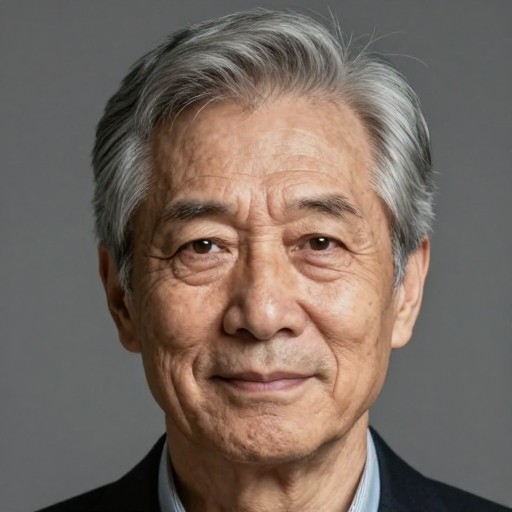
Ai Aging Generator Examples
See what others have created
How to Get Started
Simple steps to create amazing results
Upload Your Photo
Select a clear photo of yourself or anyone you'd like to age. Our AI works best with front-facing portraits with good lighting.
Set the Age Range
Choose how many years forward or backward you want to transform. Adjust settings for the most accurate aging or de-aging effect.
Generate & Download
Click generate and watch the AI work its magic. Download your aged photo instantly and share with friends or save for keepsakes.
Main Features
Powerful capabilities at your fingertips
Precise Age Control
Choose the exact number of years to age or de-age your photos. See yourself at 20, 50, or 80 years old with stunning accuracy.
Advanced AI Technology
Our sophisticated algorithms analyze facial features and apply realistic aging effects including wrinkles, skin texture, and natural changes.
Instant Results
No waiting required. Generate your aged photos in seconds with our powerful AI processing technology.
High-Quality Downloads
Save your transformed images in high resolution, perfect for sharing on social media or printing as memorable keepsakes.
Multiple Photo Support
Upload and transform unlimited photos. Compare different time periods and create amazing before-and-after transformations.
Safe & Private
Your photos are processed securely and never shared. We respect your privacy and protect your personal images.
Frequently Asked Questions
Everything you need to know
Ready to See Your Future?
Transform your photos with AI-powered aging technology. Discover how you'll look in the future or relive your youth in seconds.