Ai Photo Album Maker
Create beautiful and personalized photo albums for weddings, vacations, and special occasions with AI-powered design
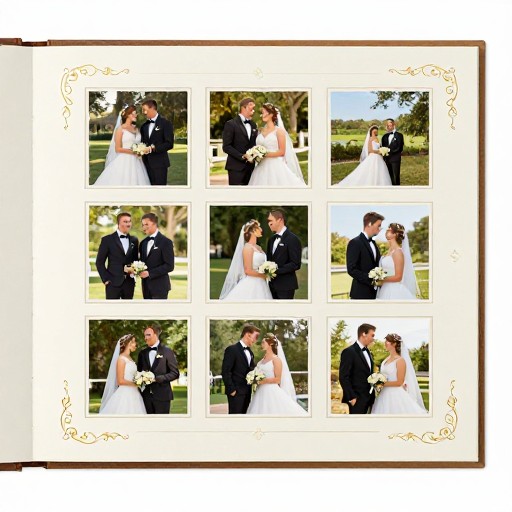
Ai Photo Album Maker Examples
See what others have created
How to Get Started
Simple steps to create amazing results
Describe Your Album
Enter a description of your desired photo album theme, style, or concept. Be as detailed or simple as you like.
Customize Your Design
Choose from various layouts, color schemes, and artistic styles to match your vision perfectly.
Generate & Download
Let AI create your stunning photo album in seconds, then download and share your masterpiece.
Main Features
Powerful capabilities at your fingertips
AI-Powered Auto Design
Advanced algorithms automatically organize and arrange your photos into beautifully designed albums based on your selected theme and style.
Customizable Themes & Styles
Personalize themes, layouts, and color schemes to create a unique photo album that reflects your personal taste and vision.
Instant Album Generation
Create stunning photo albums in seconds with AI that understands composition, color harmony, and visual storytelling.
Multiple Format Support
Works with all image formats and automatically optimizes photos for the best visual presentation in your album.
High-Resolution Export
Download your finished albums in high-quality formats suitable for digital sharing or professional printing.
Professional Templates
Access a library of professionally designed templates for weddings, travel, family, events, and more.
Frequently Asked Questions
Everything you need to know
Ready to Get Started?
Create stunning AI-generated photo albums in seconds. Transform your memories into beautiful keepsakes today.