Amazon Book Cover Generator
Create stunning, professional book covers for Amazon KDP in minutes
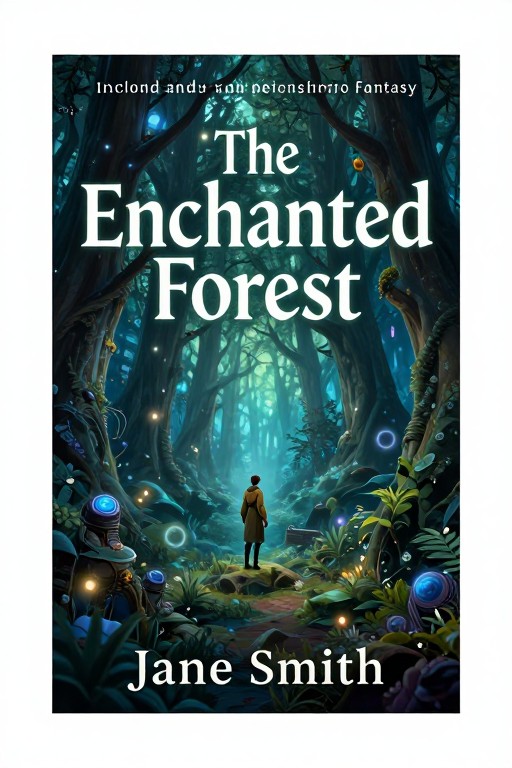
Amazon Book Cover Generator Examples
See what others have created
How to Get Started
Simple steps to create amazing results
Enter Book Details
Input your book title, author name, genre, and any specific design preferences or themes you want reflected on your cover.
Generate Your Cover
Click the generate button and watch as AI creates a professional, eye-catching book cover tailored to your specifications in seconds.
Download & Publish
Download your high-resolution cover in the correct dimensions for Amazon KDP and upload it directly to your publishing dashboard.
Main Features
Powerful capabilities at your fingertips
Genre-Specific Designs
Get covers perfectly styled for your genre, from thriller and romance to sci-fi and non-fiction, with appropriate imagery and typography.
AI-Powered Creativity
Advanced AI technology generates unique, professional-quality book covers that capture your story's essence and attract readers.
KDP-Ready Format
All covers are generated in the exact dimensions and specifications required by Amazon Kindle Direct Publishing for seamless uploading.
Instant Results
No waiting, no complicated design software. Generate stunning book covers in seconds and start publishing immediately.
Unlimited Variations
Create as many cover variations as you need until you find the perfect design that represents your book and appeals to your audience.
Customizable Elements
Fine-tune colors, fonts, layouts, and imagery to match your vision and ensure your cover stands out in Amazon's marketplace.
Frequently Asked Questions
Everything you need to know
Ready to Get Started?
Create a professional book cover in seconds and start publishing on Amazon today.