Diagram Maker Ai
Create professional flowcharts, UML, ER diagrams, and more with AI-powered precision
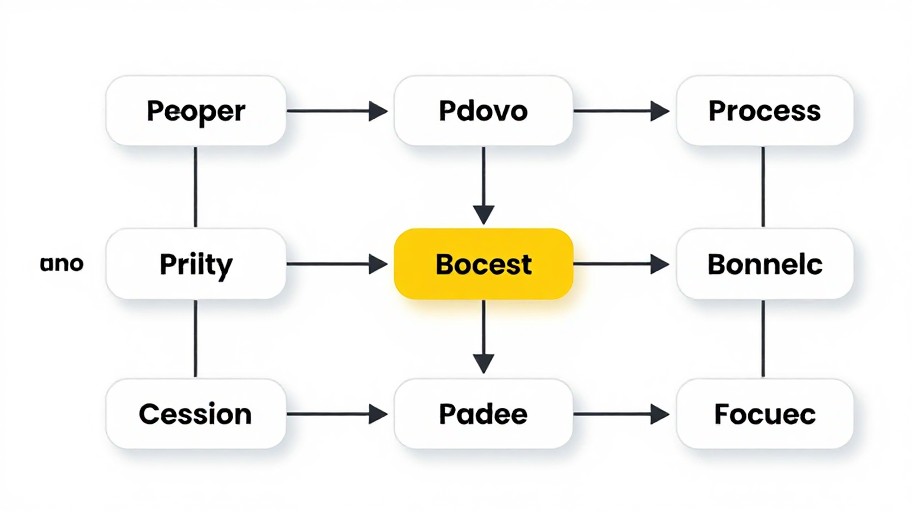
Diagram Maker Ai Examples
See what others have created
How to Get Started
Simple steps to create amazing results
Describe Your Diagram
Simply type what diagram you need - flowchart, UML, ER diagram, or any other type. Our AI understands natural language.
Customize Settings
Choose your preferred style, theme, colors, and layout. Add specific instructions to fine-tune the design to your exact needs.
Download & Share
Export your diagram in multiple formats (PNG, SVG, PDF) and share with your team or integrate into your projects instantly.
Main Features
Powerful capabilities at your fingertips
AI-Powered Generation
Create complex diagrams in seconds using advanced AI that understands your requirements and generates professional-quality visuals automatically.
Customizable Styles
Choose from dozens of themes, color schemes, and layout options. Fine-tune every aspect of your diagram to match your brand or preference.
Multiple Export Formats
Download diagrams in PNG, SVG, PDF, or other formats. Perfect for presentations, documentation, or web integration.
Instant Results
No more manual drawing or complex software. Get professional diagrams generated instantly from simple text descriptions.
Unlimited Diagrams
Create as many diagrams as you need without restrictions. Perfect for teams and projects of any size.
Professional Quality
Every diagram is crisp, clear, and presentation-ready. Ideal for technical documentation, business presentations, and educational materials.
Frequently Asked Questions
Everything you need to know
Ready to Get Started?
Join thousands of professionals creating stunning diagrams in seconds with AI. No design skills required.