Ios User Notifications Generator
Create pixel-perfect iPhone notification mockups for any app or message type
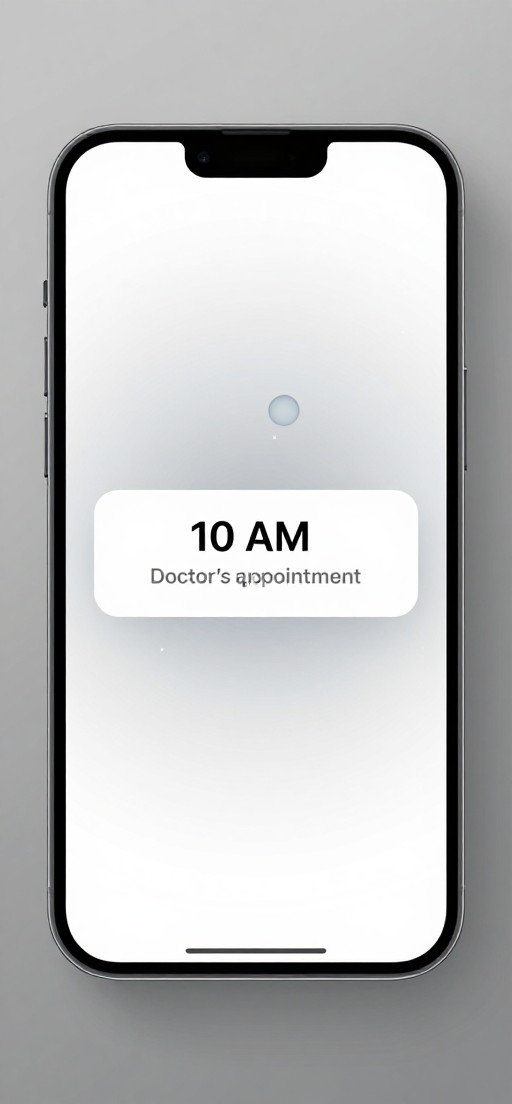
Ios User Notifications Generator Examples
See what others have created
How to Get Started
Simple steps to create amazing results
Choose Notification Type
Select the type of iOS notification you want to create - messages, alerts, social media, or custom app notifications.
Customize Your Content
Enter your message text, app name, time, and personalize the notification details to match your needs perfectly.
Generate & Download
Click generate to create your realistic iOS notification mockup and download it instantly in high quality.
Main Features
Powerful capabilities at your fingertips
Realistic iOS Mockups
Generate pixel-perfect iOS notification screenshots that look exactly like real iPhone notifications.
Full Customization
Customize every detail including app icons, notification text, time stamps, and notification styles.
Instant Download
Download your notification mockups immediately in high-resolution format, ready to use anywhere.
Multiple Notification Types
Create various notification styles including banners, alerts, lock screen notifications, and grouped messages.
Screenshot Ready
Perfect for app presentations, marketing materials, tutorials, or social media content creation.
No Design Skills Needed
Easy-to-use interface that anyone can master in seconds - no technical or design experience required.
Frequently Asked Questions
Everything you need to know
Ready to Get Started?
Create stunning iOS notification mockups in seconds. Perfect for presentations, marketing, and app demos.